Leading Manufacturer and Supplier for M2M / IoT / In-Vehicle
Home > Usermanual > Bridge Mode
How to use E-Lins H685/H820/H700/H720 Router Bridge Mode
Related Pictures:
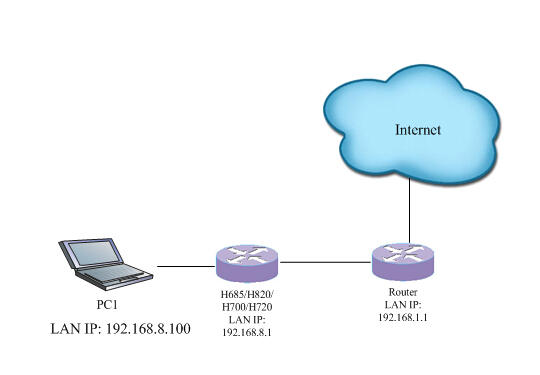
Description
User E-Lins H685/H820/H700/H720 router at Bridge Mode. Connect E-Lins H685/H820/H700/H720 via WAN RJ45 to Router 192.168.1.1
Step 1)
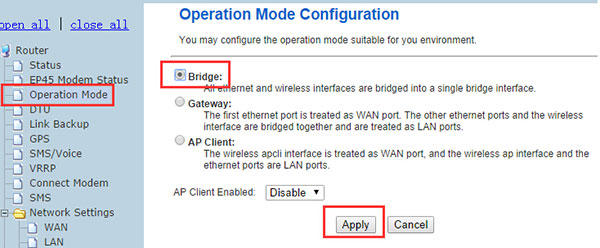
Step 2)
The WAN configuration will disappear
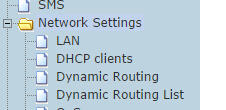
Step 3)
PC1 connects to E-Lins H685/H820/H700/H720 router via RJ45 LAN or WiFi (WLAN).
Configure PC1 LAN IP from 192.168.8.100 to 192.168.1.xxx to get internet.
If want to visit E-Lins H685/H820/H700/H720 Router Web, configre PC1 LAN IP to 192.168.8.100. But with this settings, it cannot get internet.