Issue: PPTP VPN can work.
Typical Diagram:
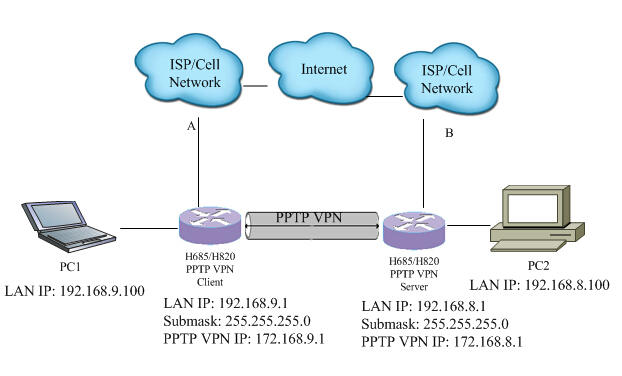
Details:
PPTP VPN not work.
Main Cause and Solution:
| Item | Description | Cause | Solution |
| 1 | Firmware version is too low | Firmware | Please try new firmware. |
| 2 | Using E-Lins routers as VPN Server and VPN Client can work, but use Windows OS as VPN Server cannot work | Firmware | Some windows OS is not good compatible with E-Lins router. Please try new firmware. Firmware for H685 (download firmware dedicated for Windows OS as Server) Firmware for H820 (download firmware dedicated for Windows OS as Server) |
| 3 | VPN is connected. PC1 and PC2 cannot visit each other. | Settings issue or firewall issue | 1) check PC1 and PC2 firewall settings. Try to close the firewalls. 2) check VPN settings, refer to manual at link VPN PPTP Example. |
4 | VPN can connect | Setting issue | 1) check VPN settings, refer to manual at link VPN PPTP Example. |